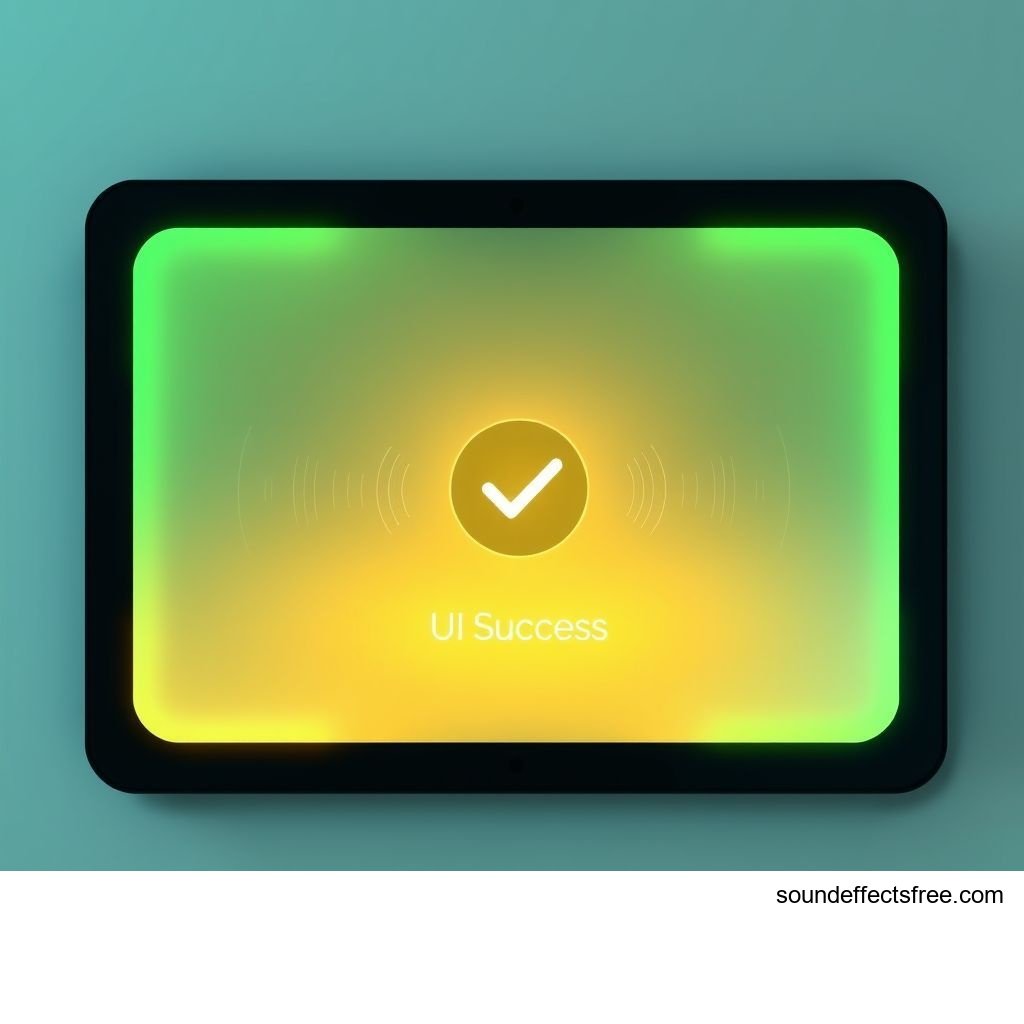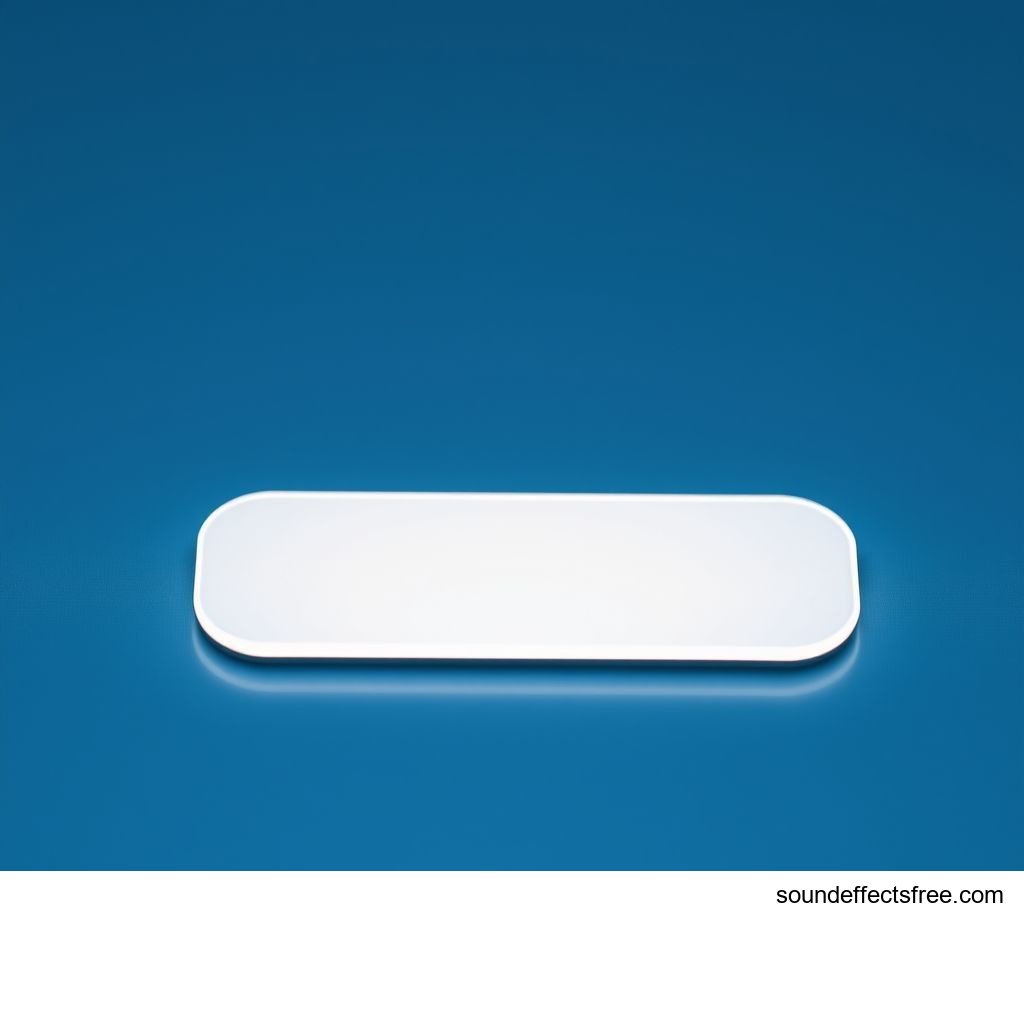UI Success Soft Chime
A gentle UI chime signals success. Enhance user experience with this affirming UI sound. Perfect for confirmations.
The modern digital world thrives on clear feedback. Every click and interaction matters. A well-designed UI offers immediate understanding. It guides users seamlessly through a process. A crucial part of this guidance is auditory feedback. This is where an affirmative UI sound shines. It provides a soft, reassuring signal. This "UI success soft chime" confirms completed actions. It enhances the overall user experience (UX). This specific UI sound fosters a sense of accomplishment. It transforms simple interactions into positive experiences.
Applications in Media
A soft UI chime is incredibly versatile. It finds a home across many media types. Think about mobile apps. Consider video games. Even enterprise software uses these sounds. This gentle audio effect signals positive outcomes. It can confirm a file upload. It can mark a task as complete. This specific UI sound supports a smooth workflow. Good UI design considers every sensory input. Audio is a key part of this. A pleasant chime creates a positive memory.
Industry-Specific Uses
Many industries benefit from a clear UI chime. In financial apps, it confirms a successful transaction. This builds trust with the user. E-commerce sites use it for successful purchases. This reinforces the buying decision. Gaming interfaces employ it for level completion. It signals a victorious moment for players. Educational software uses it for correct answers. This provides instant affirmation. Medical applications might use a chime for data entry confirmation. It ensures accuracy and reduces anxiety. A well-placed UI sound improves user confidence. Each successful chime reinforces positive engagement. This makes any UI more intuitive.
Creative Techniques
Designers employ various creative techniques. They integrate UI chimes effectively. Timing is essential. The chime must play precisely when the action completes. Volume control is also critical. It should be noticeable but not jarring. Mixing this audio effect with visual cues strengthens the message. A subtle animation paired with the sound creates a powerful confirmation. This dual approach ensures clarity. It appeals to multiple senses. Think about the emotional impact. A soft chime evokes warmth and security. It promotes a feeling of success. This makes the UI feel more responsive.
Technical Analysis
Understanding the technical aspects helps refine the sound. A UI success soft chime is more than just a sound. It is a carefully crafted audio effect. Its characteristics define its perceived quality. This attention to detail makes a good UI great.
Waveform Characteristics
The waveform of a soft chime is typically short. It has a quick attack phase. This means the sound starts immediately. It then has a natural, fast decay. This prevents the sound from lingering too long. A smooth envelope is crucial. It ensures the chime feels gentle. There are no harsh cuts or abrupt endings. This creates a pleasing confirmation. The waveform often shows a gentle rise and fall. It mirrors the feeling of positive affirmation. This specific UI sound avoids jagged peaks.
Frequency Profile
The frequency profile is key to its "soft" quality. A typical success chime resides in the mid-to-high frequency range. This makes it bright and clear. It does not interfere with speech or background music. Lower frequencies are often minimized. This prevents the sound from feeling heavy. A subtle reverb might be present. This adds a sense of space. It makes the chime sound more natural. Too much reverb can muddy the sound. A clean, distinct tone is the goal. This clear frequency profile makes the UI sound professional. It ensures the chime cuts through effectively.
Production Tips
Creating the perfect UI success soft chime requires skill. It involves careful recording and precise editing. Even small adjustments make a big difference. These tips help producers achieve a polished UI sound.
Recording & Editing
Start with high-quality source material. Use clean recordings of bells or glockenspiels. Synthesized tones can also work well. Focus on capturing a pure, resonant sound. During editing, remove any unwanted noise. Use noise reduction tools if necessary. Trim the sound clip precisely. Ensure it starts and ends cleanly. Apply gentle compression. This evens out the sound's volume. Add a touch of equalization (EQ). Boost desirable frequencies for clarity. Cut any harsh or muddy frequencies. This makes the UI sound crisp.
Software Tools
Various software tools assist in production. Digital Audio Workstations (DAWs) are essential. Popular choices include Ableton Live, Logic Pro, and Pro Tools. Audacity is a free alternative. Use a good quality microphone if recording live. Software synthesizers can create unique chime textures. Plugins like reverbs and delays enhance the sound. Experiment with different settings. A good spectrum analyzer helps visualize the frequency profile. This ensures the sound balances well. Proper tools simplify the process. They help craft the ideal UI audio effect.
Creative Implementation
Beyond basic playback, creative methods elevate the UI chime. Think about how users will experience the sound. Layering and spatial effects add depth. These techniques make the UI feel richer.
Layering Methods
Layering involves combining multiple sound elements. You can layer a short synth tone. Add a subtle, metallic bell sound over it. This creates a unique texture. A very short, quiet whoosh can precede the chime. It builds anticipation for the success sound. Ensure each layer is subtle. No single element should overpower the main chime. The goal is a cohesive, richer audio effect. This complex sound enriches the overall UI feedback. It provides a more satisfying affirmation.
Spatial Effects
Spatial effects give the sound a sense of location. Imagine a chime that feels like it comes from the center of the screen. Or perhaps it radiates outwards. Stereo panning can achieve this. A chime might start slightly to the left. Then it moves to the center. This creates a sense of movement. Subtle stereo widening makes the sound feel bigger. It can envelop the user. For immersive experiences, consider 3D audio. This makes the UI chime feel truly integrated. It places the sound precisely in a virtual space. This adds a powerful, subtle dimension to the UI feedback.
Sound Pack Integration
Integrating new sounds into existing projects is key. A "UI success soft chime" is often part of a larger collection. Understanding how it fits helps create a cohesive audio landscape. This ensures a unified UI experience.
Using with Other Sounds
The "UI success soft chime" works well with other UI elements. Pair it with a gentle tap sound for button presses. Follow it with a subtle woosh for transitions. Ensure consistent volume levels. This prevents jarring shifts. Maintain a similar sonic aesthetic. If other UI sounds are clean and modern, this chime should match. Avoid mixing overly complex sounds with simpler ones. This ensures auditory harmony. The chime should complement, not compete. For related sounds, explore Related UI sounds. Consider the delicate sound of UI Confirm Tap for further integration.
Complete Collection
A single sound is a good start. A full sound pack offers comprehensive solutions. These packs include a variety of related sounds. They are designed to work together seamlessly. This ensures a consistent audio profile across your entire UI. A complete collection provides flexibility. You get sounds for confirmation, errors, and navigation. This saves time and effort. It ensures a professional sound design. Explore comprehensive audio solutions at Pro Sound Effects. Get the full sound pack](/sound-packs/) for all your UI needs.
Frequently Asked Questions
Q: What is a UI success soft chime? A: It is a gentle audio effect. This sound signals a completed or successful action within a user interface (UI). It provides positive feedback.
Q: How does this UI chime enhance user experience? A: It provides immediate confirmation. This reduces user uncertainty. It creates a positive emotional response. This improves overall satisfaction with the UI.
Q: Where can I use this affirmation sound? A: You can use it in apps, games, websites, or software. Any digital product needing positive confirmation benefits. It is a universal success signal.
Q: What makes a good UI confirmation sound? A: It should be short, clear, and pleasant. It should not be intrusive. Its frequency profile helps it stand out subtly. It needs to convey immediate success.
Q: Can I customize this UI sound sample? A: Yes, you can edit it using audio software. Adjust its volume, pitch, or add effects. This helps it fit your specific UI design.