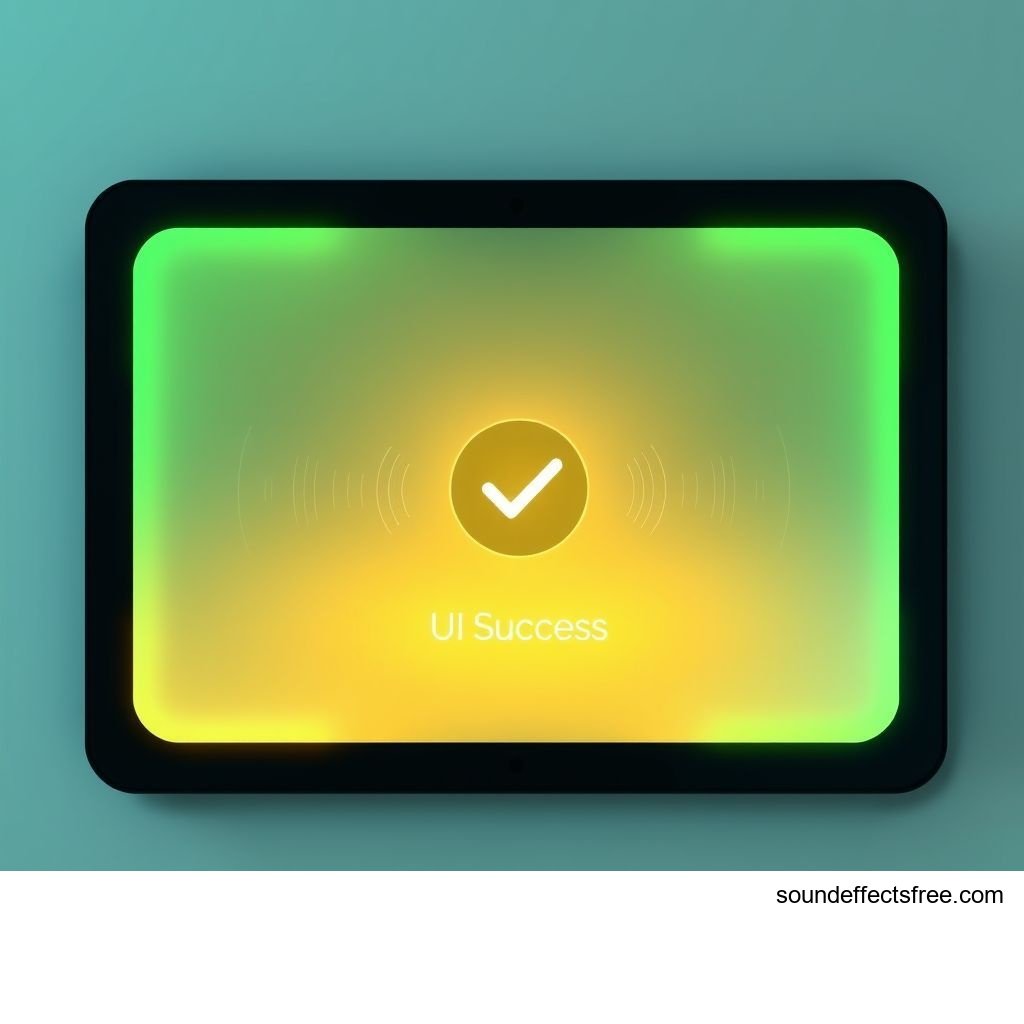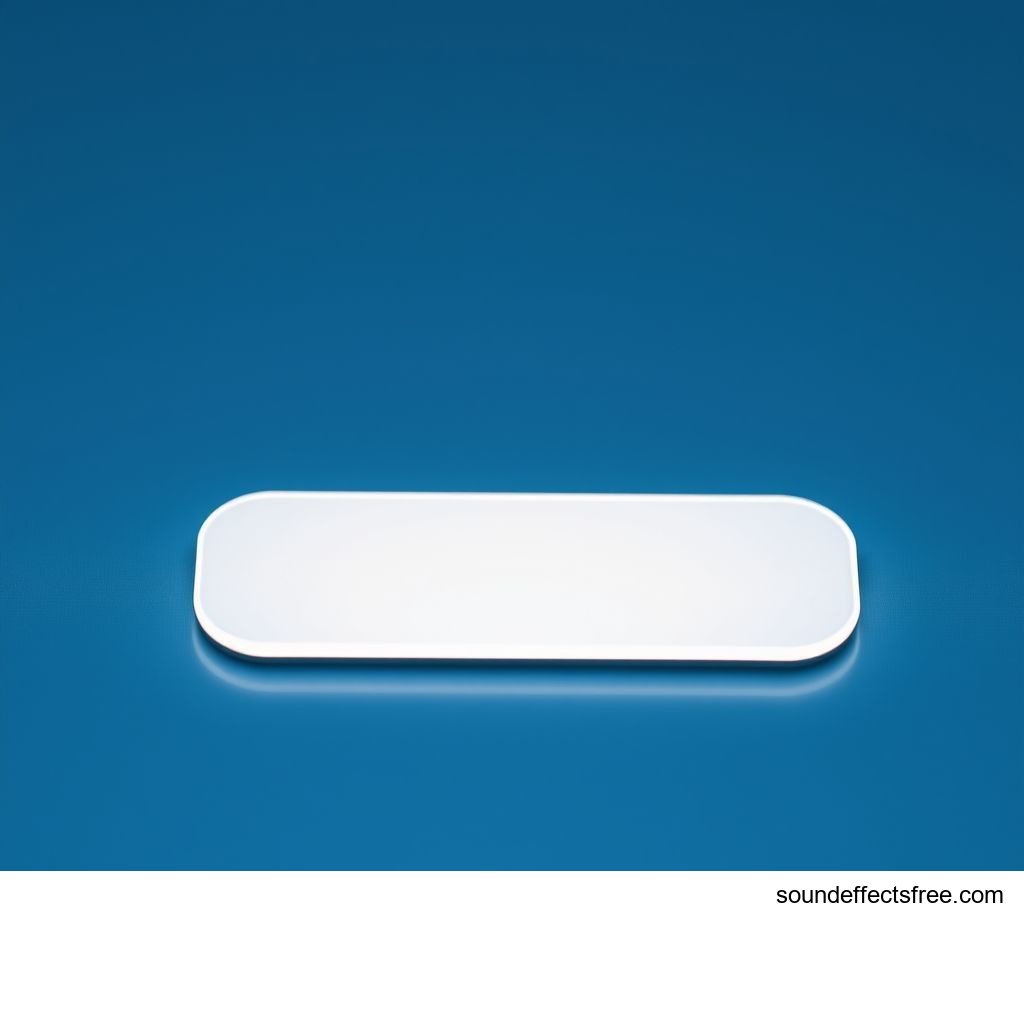UI Swipe: Navigation Glide Sounds
Enhance user experience with the perfect UI swipe sound. Discover how subtle audio transforms digital interactions. A well-crafted UI swipe can make apps feel incredibly intuitive.
The Art of Subtle UI Sound Design: Enhancing User Experience with Glide and Swipe Sounds
A great UI swipe sound is more than just an audio effect. It signals movement and completion. It guides users through an interface seamlessly. Imagine a smooth transition from one screen to another. This is where subtle sound design shines. A delicate whoosh or a digital swish adds immense value. These small details create a polished user experience. They make every UI swipe feel responsive and natural.
Applications in Media
UI navigation sounds are vital in many digital products. From mobile apps to video games, they provide crucial feedback. A crisp UI swipe tells the user their action registered. This creates a sense of control and satisfaction. It's a key part of intuitive design.
Industry-Specific Uses
In mobile apps, a responsive UI swipe is expected. Think of swiping through photos or onboarding screens. Each UI swipe needs an appropriate audio cue. Gaming interfaces also rely heavily on navigation glide sounds. Moving between menus benefits from a smooth transition. Even smart home devices use these subtle sounds. They confirm commands with a gentle digital swish. This enhances usability across diverse platforms.
Creative Techniques
Sound designers employ various methods. They craft distinct UI swipe sounds. Some focus on airy, ethereal tones. Others prefer a more robust, mechanical feel. The goal is always to match the visual. A slow navigation glide might have a longer, softer sound. A quick UI swipe needs an immediate, snappy response. Creative use of pitch and duration is essential. This ensures the audio enhances the visual transition. It makes the UI swipe truly effective.
Technical Analysis
Understanding the technical aspects of a UI swipe sound is crucial. It helps in creating high-quality audio effects. Every sound has unique characteristics. These include its waveform and frequency content. Mastering these elements refines the user experience. A well-designed UI swipe is clear and unobtrusive.
Waveform Characteristics
A typical UI swipe sound often features a quick attack. This is followed by a short decay. It rarely has a sustained body. The waveform usually shows a rapid increase in amplitude. Then, it quickly falls to silence. This transient nature is key. It ensures the UI swipe feels immediate. It confirms the action instantly. The waveform might also show a slight upwards or downwards sweep. This mimics the direction of the visual UI swipe motion.
Frequency Profile
The frequency profile of a UI swipe is important. It often includes mid-to-high frequencies. This helps the sound cut through ambient noise. A delicate whoosh might emphasize higher frequencies. A heavier navigation glide could include more mid-range content. Avoiding excessive low frequencies is usually wise. This prevents the UI swipe from sounding muddy. It keeps the sound clean and clear. A precise frequency balance ensures the digital swish is always discernible.
Production Tips
Crafting effective UI swipe sounds requires specific techniques. Both recording and editing play vital roles. Using the right software tools also makes a big difference. These tips help produce professional-grade audio. Remember, a good UI swipe is felt, not just heard.
Recording & Editing
High-quality recordings are the foundation. Consider using natural sounds as source material. A gentle rustle of fabric can become a fantastic UI swipe. Or, try recording air movement. Editing involves shaping the sound. Trim excess silence. Apply fades to create a smooth transition. Compression can add punch. EQ helps sculpt the frequency profile. Careful editing ensures the UI swipe integrates perfectly.
Software Tools
Digital Audio Workstations (DAWs) are indispensable. Popular choices include Ableton Live, Logic Pro, and Pro Tools. They offer robust editing features. Plugins are also key. Reverb can add subtle space. Delay can create interesting echoes for a navigation glide. Pitch shifting helps create various whoosh effects. Sound synthesizers can generate unique digital swish sounds from scratch. Experiment with different tools to find your perfect UI swipe sound. Pro Sound Effects offers a wide range of professional tools and libraries.
Creative Implementation
Beyond basic production, creative implementation enhances UI swipe sounds. Think about layering different audio elements. Consider how spatial effects can add depth. These methods elevate the user experience. A thoughtfully designed UI swipe truly stands out.
Layering Methods
Layering can add complexity and richness. Combine a simple UI swipe with a subtle, airy texture. This creates a more nuanced navigation glide. Or, layer a short percussive element with a gentle whoosh. This provides a satisfying digital swish. Experiment with different sound combinations. Ensure each layer contributes without cluttering. The goal is a cohesive, refined UI swipe. Avoid making the sound too busy.
Spatial Effects
Spatial effects give the UI swipe a sense of movement. Panning can simulate a swipe across the screen. Start a UI swipe sound on one side and move it to the other. Subtle reverb can place the sound within a virtual space. This adds depth to the smooth transition. Imagine a UI swipe that sounds like it's moving through a glass tunnel. Such effects immerse the user more deeply. They enhance the perceived fluidity of the UI.
Sound Pack Integration
Integrating UI navigation sounds from a dedicated pack offers many advantages. These packs are designed for coherence. They provide a unified sonic identity for your application. Each UI swipe in a pack complements the others. This ensures a consistent user experience.
Using with Other Sounds
A high-quality sound pack provides more than just a UI swipe. It includes confirmation sounds, alerts, and button clicks. Combining a UI swipe with a UI Confirm Tap creates a complete interaction loop. Ensure the volume and tone match. A smooth transition between different UI sounds is crucial. Using a cohesive set means your UI swipe won't feel out of place. It blends naturally with other interface audio. Related UI swipe sounds can be found in specialized collections.
Complete Collection
Investing in a complete sound pack provides comprehensive audio solutions. It saves time and ensures quality. You get a range of variations for a navigation glide or a digital swish. Explore different options for every UI swipe scenario. This ensures every interaction, from a delicate whoosh to a firm tap, sounds professional. A full collection guarantees consistency across your entire product.
Get the full sound pack for comprehensive audio solutions.
FAQ Section
Q1: What is a UI swipe sound?
A: A UI swipe sound is a brief audio effect. It signals the completion of a swipe gesture. It provides immediate feedback to the user. This makes the UI feel more responsive.
Q2: Why are UI navigation sounds important?
A: UI navigation sounds enhance user experience. They confirm actions and guide users. A good UI swipe makes interactions feel intuitive. It adds a polished feel to any digital product.
Q3: How can I create a unique UI swipe?
A: You can record natural sounds or use synthesizers. Experiment with editing techniques. Layering and spatial effects can create a unique digital swish. Focus on quick, clear sounds.
Q4: What makes a good navigation glide sound?
A: A good navigation glide sound is subtle and smooth. It matches the visual transition. It might feature a delicate whoosh. It should not be distracting but rather supportive of the action.
Q5: Can UI swipe sounds improve app engagement?
A: Yes, well-designed UI swipe sounds can significantly improve engagement. They make apps feel more interactive and enjoyable. This leads to a more satisfying and intuitive user journey.