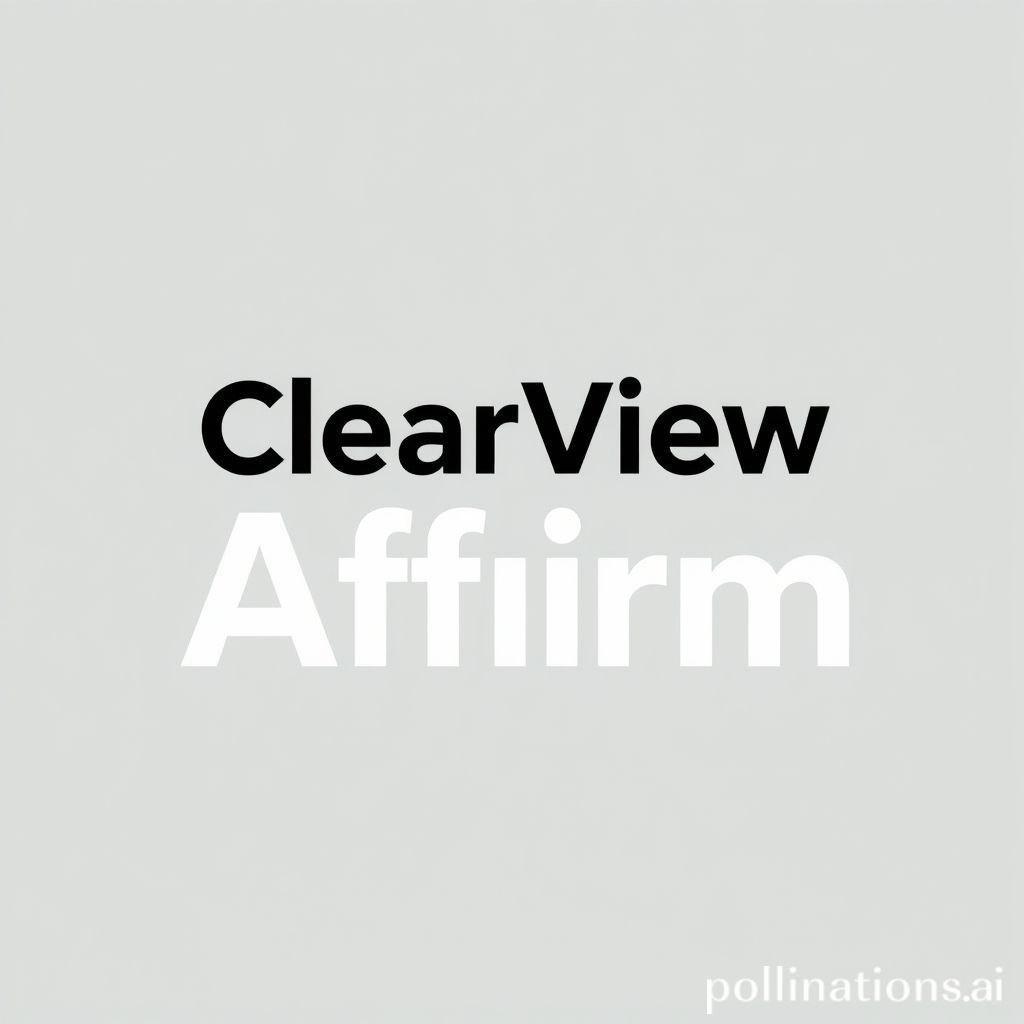Zen Alert: Gentle Chimes for Digital Calm
The pursuit of digital zen is more important than ever. In a world of constant pings, finding a calm space is essential. This article explores "Zen Alert," a revolutionary subtle notification chime. It aims to enhance your digital wellbeing. We focus on gentle alerts, not jarring interruptions. This unique audio effect offers a peaceful alternative. Imagine a world where your phone doesn't scream for attention. Instead, it whispers a zen chime. This sound is designed for tranquility. It brings a new level of zen to your daily interactions.

Applications in Media
"Zen Alert" is more than just a sound. It's a philosophy for digital interaction. Its subtle nature makes it perfect for many uses. This zen chime offers a peaceful user experience. Developers and designers seek to minimize user stress. This audio effect helps achieve that goal. It fosters a more harmonious digital environment.
Industry-Specific Uses
Many industries benefit from a zen approach to sound. Health and wellness apps use it. They need a calm and reassuring tone. Meditation apps often feature soft, unobtrusive sounds. "Zen Alert" fits perfectly here. Educational platforms can also use it. It signals new content without disturbing focus. Smart home devices could adopt this notification chime. They offer gentle feedback. Gaming experiences benefit too. A subtle chime can confirm actions. It avoids breaking player immersion. Enterprise software seeks less aggressive alerts. A zen tone enhances productivity. It reduces stress in busy workplaces. Related zen sounds are often preferred.
Creative Techniques
Sound designers employ "Zen Alert" in innovative ways. They use it for user interface (UI) feedback. Every tap, swipe, or confirmation can have a zen touch. Consider a shopping app. A soft chime confirms an item added to a cart. This is far better than a loud ding. In productivity tools, a subtle alert can signal task completion. It doesn't disrupt flow. Storytelling in games can use zen alerts. They highlight important events softly. This builds atmosphere. Short films and animations might use these audio effect samples. They add character without distraction. This creates a calm and engaging experience.
Technical Analysis
Understanding the technical aspects helps with implementation. "Zen Alert" is crafted with precision. Its design focuses on auditory comfort. This contributes to its zen quality. It's not just about what you hear. It's also about what you don't hear. The absence of harsh frequencies is key. This subtle notification has been carefully engineered.
Waveform Characteristics
The "Zen Alert" waveform is unique. It features a gentle attack. This means the sound begins softly. It avoids any sharp, sudden peaks. The decay is equally smooth. The sound fades out naturally. This creates a pleasing, organic feel. It doesn't cut off abruptly. This gradual fall-off adds to its calm nature. It allows the listener to process the sound gently. The waveform is generally short in duration. This ensures it's concise. It delivers its message quickly. This contributes to a feeling of zen.
Frequency Profile
The frequency profile of "Zen Alert" is carefully balanced. It focuses on mid-range frequencies. These are typically less fatiguing to the ear. Very high frequencies can be piercing. Very low frequencies can feel muddy. "Zen Alert" avoids these extremes. It often includes a gentle high-end sparkle. This provides clarity. Yet it avoids harshness. The bass frequencies are minimal. This prevents any booming or distracting elements. The overall sound is clean. It's designed to be heard but not felt aggressively. This makes it a truly zen sound. It promotes calm without being ignored.
Production Tips
Creating or customizing a "Zen Alert" requires skill. Careful production ensures its intended effect. The goal is always a subtle, pleasant chime. This creates a truly zen sound. Attention to detail is paramount for success.
Recording & Editing
If recording your own "Zen Alert," use a quiet space. Minimize background noise. Consider using a high-quality microphone. Objects like small bells or glass can produce excellent chime sounds. Experiment with different materials. Post-production is vital. Remove any unwanted hums or clicks. Apply a gentle high-pass filter. This cleans up low-end rumble. A small amount of reverb can add space. It makes the sound feel more natural. Avoid excessive compression. This can flatten the dynamic range. It destroys the subtle qualities. Keep it clean and natural for true zen.
Software Tools
Many software tools can help produce "Zen Alert." Digital Audio Workstations (DAWs) are essential. Programs like Ableton Live or Logic Pro X are powerful. Even free tools like Audacity can work. Use them for precise editing. Plugins are also useful. Reverb plugins create natural ambience. EQ plugins shape the frequency profile. Dynamics processors manage loudness. Don't overdo it with effects. The charm of a zen alert lies in its simplicity. Less is often more in this context. Focus on clarity and a calm delivery. Pro Sound Effects offers professional resources. They inspire quality audio effect creation.
Creative Implementation
Integrating "Zen Alert" creatively enhances its impact. It's not just about playing the sound. It's about how it interacts with the user. Thoughtful placement makes a difference. This adds to the zen experience.
Layering Methods
"Zen Alert" can be layered with other sounds. Combine it with a very soft ambient pad. This creates a gentle, sustained backdrop. Add a brief, complementary chime for accent. Ensure layers do not compete. Each element should support the zen feeling. Layering can add depth. It makes the notification feel richer. Just remember to keep the total loudness low. The goal is always subtle presence. For instance, UI Confirm Tap could be layered. This enhances tactile feedback with a zen chime.
Spatial Effects
Spatial effects add dimension to "Zen Alert." Use subtle panning. This moves the sound slightly in the stereo field. It can feel more immersive. A small amount of spatial reverb can simulate distance. It suggests the sound originates from a particular place. This can make the notification feel less "in your face." Instead, it integrates more naturally. Consider binaural audio techniques for headphones. This creates a truly enveloping zen experience. These effects make the sound more engaging. They still maintain its calm and unobtrusive nature.
Sound Pack Integration
"Zen Alert" often comes as part of a larger sound pack. These collections offer consistent quality. They provide a cohesive auditory experience. Integrating "Zen Alert" into your projects is simple. It offers versatility and maintains its zen principles.
Using with Other Sounds
"Zen Alert" integrates seamlessly with other UI sounds. It complements gentle clicks and soft transitions. It can serve as a primary notification chime. Other subtle sounds can provide secondary feedback. Ensure all sounds share a similar aesthetic. This maintains auditory harmony. Mixing sounds from different packs can lead to inconsistencies. Stick to a unified design philosophy. This creates a professional and calm soundscape. The overall experience remains one of zen.
Complete Collection
For comprehensive audio solutions, explore a complete sound pack. Many packs include variations of the "Zen Alert" sfx. They offer different tones or lengths. This provides flexibility for various contexts. A full collection ensures you have the right audio effect for every moment. These packs are designed for ease of use. They streamline the sound design process. Investing in a good sound pack saves time. It guarantees quality. Get the full sound pack for comprehensive audio solutions. This ensures a consistent zen journey.
FAQ Section
Q: What is a "Zen Alert" sound? A: A "Zen Alert" is a subtle, non-intrusive notification chime. It’s designed for digital wellbeing. It creates a calm and peaceful user experience.
Q: How does "Zen Alert" promote digital wellbeing? A: It avoids harsh sounds. This reduces stress. It helps users maintain focus. This subtle audio effect contributes to a sense of zen.
Q: Can I use "Zen Alert" in my mobile app? A: Absolutely! It’s perfect for mobile app notifications. It provides gentle feedback. It enhances the user experience. Many find this approach very calm.
Q: What are the key technical characteristics of "Zen Alert"? A: It features a gentle attack and smooth decay. Its frequency profile is balanced. It focuses on non-fatiguing mid-range sounds. This contributes to its overall zen quality.
Q: Where can I find high-quality "Zen Alert" sound samples? A: You can find "Zen Alert" as part of sound packs. Many professional audio libraries offer them. Always look for subtle and calm sfx options for true zen.