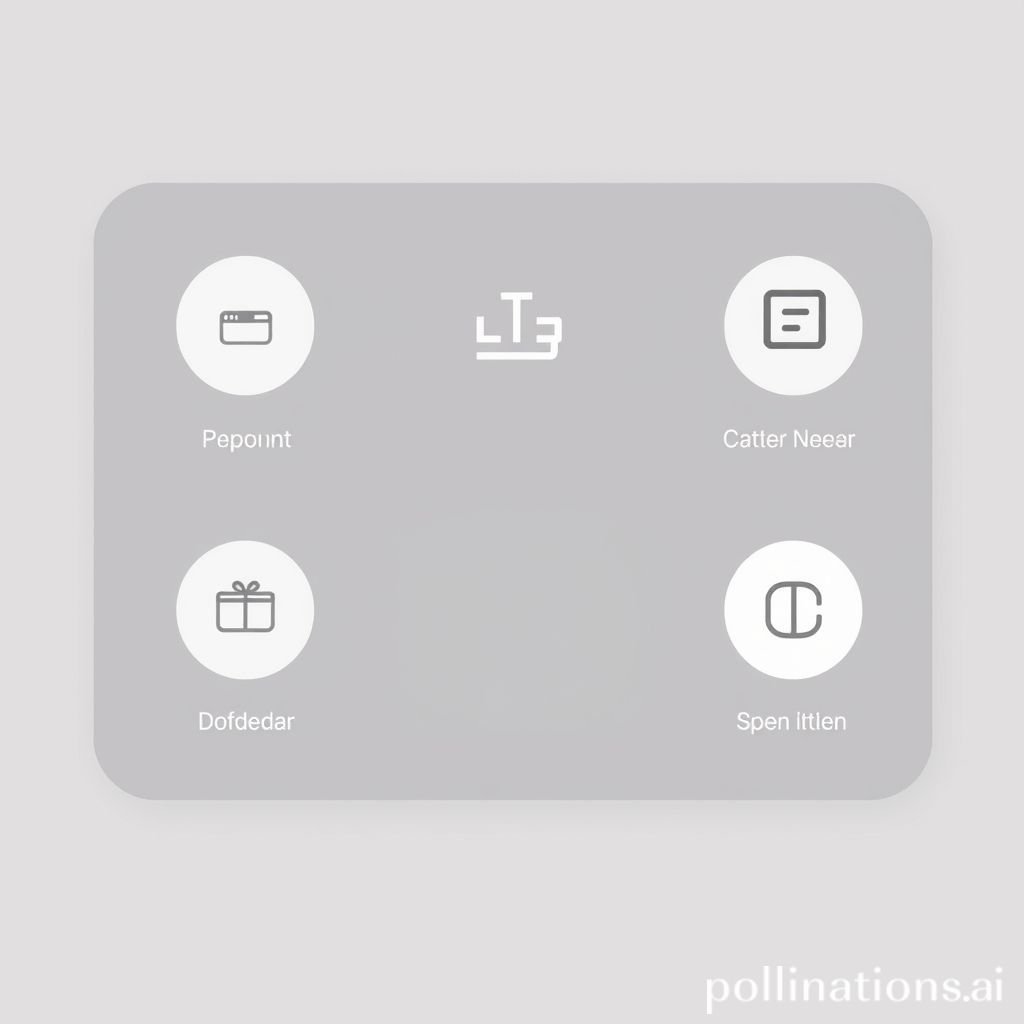Aura Confirm: The Perfect Chime for UI Feedback
The perfect chime can transform user experience. A subtle audio effect often makes a big difference. This "Aura Confirm" chime offers clear, gentle feedback. It signals successful user actions. Imagine completing a task. A pleasant sound confirms your input. This immediate positive reinforcement guides users. It creates a seamless digital interaction. Every click or tap deserves a clear response. This particular chime delivers just that. It's an indispensable tool for designers.
The Power of a Subtle Chime
A well-designed chime provides instant confirmation. It assures users their action registered. This reduces frustration. It builds user confidence. A gentle chime can be more effective than a visual cue alone. It engages another sense. This multi-sensory feedback reinforces the message. Our "Aura Confirm" sound is crafted for this purpose. It ensures a positive user journey. The right chime enhances overall satisfaction.
Applications in Media
User interface sound effects are vital. They define the digital experience. The "Aura Confirm" chime excels across many platforms. It fits mobile apps perfectly. Websites also benefit from its clear signal. Video games use chimes for progression. This gentle audio effect is versatile. It can confirm an item added to a cart. It can signal a successful login. Any successful interaction benefits from this confirming chime.
Industry-Specific Uses
In e-commerce, a good confirmation chime is essential. It tells customers their purchase went through. This builds trust. Financial apps use chimes for secure transactions. Education software employs them for correct answers. Healthcare applications use chimes for data entry confirmation. The "Aura Confirm" chime is ideal for these sensitive environments. Its gentle nature prevents alarm. It still clearly signals success. It is a reliable audio effect.
Creative Techniques
Developers can use this chime in many creative ways. Think about a successful file upload. Or a completed download. Even a simple form submission can benefit. The sound of a positive chime enhances user satisfaction. It makes interactions feel complete. This subtle confirmation adds polish. It elevates the user interface. Using this specific chime brings a professional touch.
Technical Analysis
Understanding the sound's properties is key. The "Aura Confirm" chime is carefully designed. It has specific technical characteristics. These ensure its effectiveness. The sound is not intrusive. Yet, it is distinctly audible. Its frequency profile is optimized for clarity. This makes it a highly functional audio effect.
Waveform Characteristics
The waveform of this chime shows a quick attack. It has a short decay. This creates a crisp, clear sound. It avoids lingering audio. This ensures it doesn't distract. The transient is prominent. This makes the chime immediately recognizable. Its short duration is perfect for rapid feedback. The shape of the waveform reflects its gentle, yet decisive nature. This particular chime is acoustically balanced.

Frequency Profile
The "Aura Confirm" chime occupies a specific frequency range. It avoids common speech frequencies. This ensures it cuts through ambient noise. It's audible without being jarring. Its primary energy lies in the mid-high range. This provides a pleasant, clear tone. There are no harsh resonances. This makes the chime easy on the ears. It's a precisely tuned audio effect.
Production Tips
Creating effective UI sounds requires skill. The "Aura Confirm" chime is a great example. Think about how to integrate it best. Proper recording and editing are crucial. Good sound design makes a difference. This positive chime needs careful handling.
Recording & Editing
When creating similar sounds, use high-quality microphones. Record in a quiet environment. Remove any background noise during editing. Focus on clarity and cleanliness. Apply gentle equalization. Ensure the chime has a natural feel. Avoid over-compression. The goal is a crisp, uncolored sound. This ensures the confirmation is pure. Every good chime is refined.
Software Tools
Digital audio workstations (DAWs) are essential. Programs like Ableton Live, Logic Pro, or Pro Tools work well. They offer precise editing capabilities. Use spectral analysis tools. These help fine-tune the chime's frequencies. Experiment with reverbs. Add subtle delays for desired effects. This helps achieve a gentle, professional finish. The right tools enhance every chime.
Creative Implementation
Beyond basic use, the "Aura Confirm" chime offers creative possibilities. Think about how it interacts with other sounds. Consider its spatial placement. These techniques deepen user immersion. This positive chime can be part of a larger audio landscape.
Layering Methods
Combine the "Aura Confirm" chime with other subtle sounds. Perhaps a soft click for a button press. Or a gentle swoosh for a transition. Layering creates richer feedback. Ensure the chime remains distinct. It should be the primary confirmation sound. Blending different audio effects enhances the user experience. This makes the whole interaction feel cohesive. A layered chime can feel more complete.
Spatial Effects
Consider using slight panning. This can indicate movement on screen. A subtle reverb can make the chime feel larger. It can feel more atmospheric. Avoid overdoing spatial effects. The goal is clear communication. A gentle touch makes the chime more immersive. This kind of sound design adds depth. It turns a simple chime into an experience.
Sound Pack Integration
The "Aura Confirm" chime often comes as part of a larger sound pack. Using it with other sounds from the same collection ensures consistency. This creates a unified soundscape. This makes the user experience feel polished. It is important to match the tone.
Using with Other Sounds
Combine this chime with other UI elements. Use similar tonal qualities. This maintains brand consistency. For example, pair it with a "UI Confirm Tap" sound. UI Confirm Tap offers another type of confirmation. Ensure volume levels are balanced. Each audio effect should have its place. A cohesive set of Related chime sounds creates a harmonious interface. This positive approach to sound design pays off.
Complete Collection
To achieve a fully immersive and consistent audio experience, explore comprehensive sound solutions. A complete sound pack provides a wide range of harmonious audio effects. It ensures every confirmation, every gentle prompt, and every success notification aligns perfectly. Get the full sound pack for comprehensive audio solutions.
The "Aura Confirm" chime is more than just a sound. It's a critical component. It helps build trust. It reduces user frustration. It provides essential feedback. This gentle chime significantly improves user satisfaction. It confirms actions clearly. Embrace the power of a well-placed chime. It elevates any digital product. This positive audio effect is a must-have. You can find high-quality sound effects for all your needs at Pro Sound Effects.
Frequently Asked Questions
What makes the Aura Confirm chime effective in UI design?
The Aura Confirm chime is effective due to its clear, gentle, and positive nature. It provides instant audio confirmation for user actions. This ensures success feedback is immediate. The subtle audio effect reduces cognitive load. It builds user confidence. This specific chime enhances usability.
How does a confirmation chime improve user experience?
A confirmation chime improves user experience by offering immediate feedback. It signals a successful action. This prevents user doubt. It adds a layer of positive reinforcement. A gentle chime makes interactions feel more intuitive. This creates a smoother, more satisfying journey for the user.
Can I use the Aura Confirm chime across different platforms?
Yes, the Aura Confirm chime is versatile. It works well on mobile apps, websites, and video games. Its universal design makes it suitable for various digital environments. The clean audio effect ensures broad compatibility. It delivers clear success feedback everywhere.
What are the key technical characteristics of this specific chime?
The Aura Confirm chime features a quick attack and short decay in its waveform. This ensures a crisp, non-lingering sound. Its frequency profile is optimized for clarity in the mid-high range. This avoids interference with speech. It is a precisely engineered audio effect.
Where can I find more high-quality UI chime sounds?
You can find more high-quality UI chime sounds at dedicated sound effect libraries. Look for packs specializing in user interface audio. Many platforms offer a wide range of Related chime sounds. These resources help you choose the perfect audio effect for any confirmation.